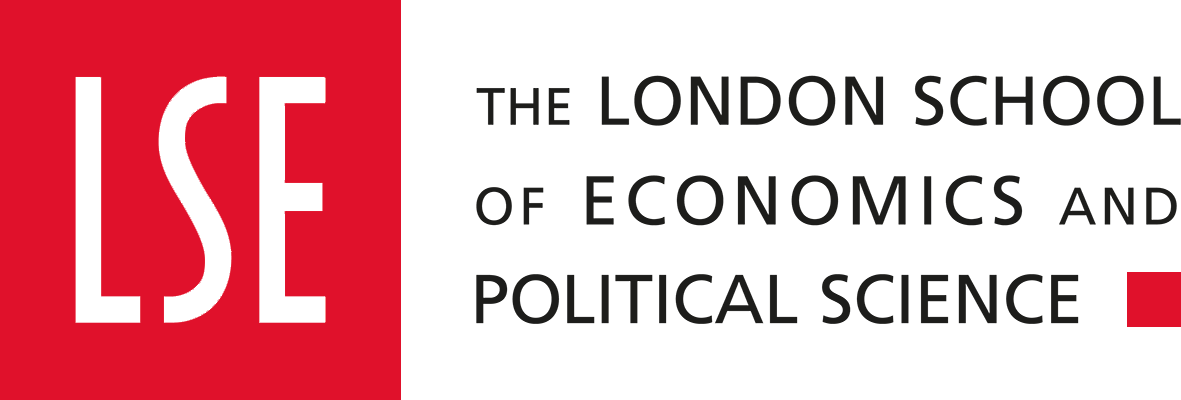Wellbeing
The best browser extensions to make your life easier
Navigating the wild world of university isn't just about mastering the art of instant noodles or finding the best study spot in the library. It's also about kitting out your web browser with the best extensions to make your academic life a bit easier and, dare we say, more enjoyable. Here’s a guide to the browser extensions you didn’t know you needed until now.
1. Forest: Mastering the Art of (Not) Procrastinating
Procrastination is the enemy of success, or at least the enemy of meeting your essay deadlines. Whether you use Chrome or Firefox (or any other popular web browser), Forest helps you keep those distracting sites at bay. Set a timer for your social media browsing, or grow a virtual forest as you focus - if you visit a blocked site, you risk your trees withering away (yes it is digital guilt but it works!).
2. Grammarly: Your Personal Proofreader
Grammarly is like that friend who’s always got your back and just happens to have a degree in English. It’s not just about catching typos; it’s about refining your writing so you sound like the academic scholar you aspire to be. From suggesting synonyms to correcting grammatical mistakes, Grammarly is the wingman you need for every essay, email, and assignment.
3. AdBlock: Because Ads Are Annoying
Ads can be a major distraction, not to mention they use up your data and can slow down your browsing. AdBlock helps you keep your focus by blocking annoying ads and pop-ups. More time on what you want to browse, and less time waiting for ads to finish.
4. Honey: The Money Saver
Living on a student budget means every penny counts. Extensions like Honey can help you save money by automatically finding and applying coupon codes at checkout or tracking price drops on items you’ve been eyeing up. Saving a few quid here and there adds up over time and Honey is fully automated so the only thing you have to do is install it.
5. Mendeley: The Bibliography Lifesaver
Gone are the days of manually typing out each citation and bibliography - Mendeley is here to save your sanity! This extension lets you collect, manage, and cite your research sources directly from your browser. Plus, they automatically format your references in whatever style your heart (or, more likely, your lecturer) desires.
6. OneTab: Because 57 Tabs Isn’t Sustainable
We’ve all been there - a browser so full of tabs you can’t even see the icons anymore. OneTab lets you collapse all your open tabs into a single list, freeing up precious memory and reducing clutter. When you need to access a tab again, simply restore it from the list. Your laptop battery will thank you.
7. Pocket: Your Digital Reading List
Ever stumbled upon an article you really want to read but just don’t have the time for at that moment? Pocket lets you save articles, videos, and pretty much any content you find online to a personal list. It’s perfect for building up a reading list for essays or just saving interesting articles for some light reading between lectures.
Equipping your browser with these extensions will upgrade your uni experience, helping you stay focused, write better essays, manage research like a pro, and even save some cash. Give them a go!
Topics
- Read Next
-
 LSE Bankside's Food Waste Action: 34% Reduction during Action Week
LSE Bankside's Food Waste Action: 34% Reduction during Action Week
 Summer salads series: Classic Caesar Salad
Summer salads series: Classic Caesar Salad
 Summer salads series: Mango & Avocado
Summer salads series: Mango & Avocado
 Summer salads series: Goat's cheese & beetroot
Summer salads series: Goat's cheese & beetroot
 Summer salads series: Garden Pesto Salad
Summer salads series: Garden Pesto Salad
 LSE Halls Catering's Journey to Greener Dining
LSE Halls Catering's Journey to Greener Dining
 The best video games and sports for your mental health
The best video games and sports for your mental health
 The Euros 2024: What you need to know
The Euros 2024: What you need to know
 April/May 2024: Activities in London
April/May 2024: Activities in London
 What To Look Forward To In The Summer As An International Student?
What To Look Forward To In The Summer As An International Student?
- Popular
-
 Catered halls weekly menu
Catered halls weekly menu
 Our halls guest policy
Our halls guest policy
 Packing essentials - student halls edition
Packing essentials - student halls edition
 Where can I find support?
Where can I find support?
 Connecting to Wi-Fi when you arrive
Connecting to Wi-Fi when you arrive
 How to do your Laundry: LSE and UoL Halls Edition
How to do your Laundry: LSE and UoL Halls Edition
 Lilian Knowles House accommodation tour
Lilian Knowles House accommodation tour
 Banned items in your hall
Banned items in your hall
 Bankside House accommodation tour
Bankside House accommodation tour
 Sidney Webb House accommodation tour
Sidney Webb House accommodation tour