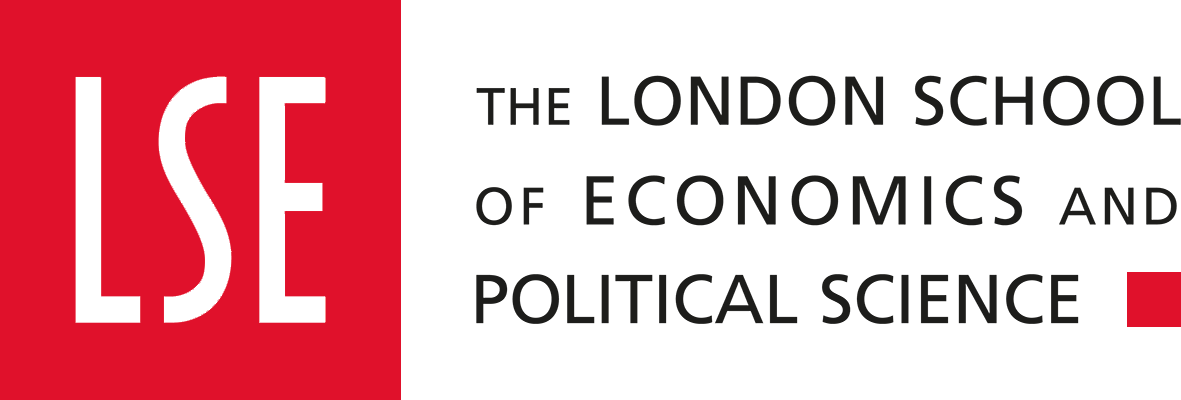Your Hall
Connecting to Wi-Fi when you arrive
We know that keeping connected is really important to you
Internet in your hall is provided by Eduroam. You can easily register once you have an LSE IT account. You can connect via the Wi-Fi or by using the ethernet cable provided in your room (most smart devices should have an ethernet port).
How can I login in?
You can login to Eduroam by using your LSE login credentials. Once you are connected, your device can automatically connect to Eduroam when the network is available.
Is there a wired network I can use?
Your bedroom is connected to the LSE network via a wired high-speed link. So, we do recommend you use the ethernet cable for a faster speed. Turn off any IT equipment when not in use to save energy.
How can I get technical help?
LSE offers 24 hours IT support for all students. Contact the IT Help Desk at tech.support@lse.ac.uk
Topics
- Read Next
-
 LSE Bankside's Food Waste Action: 34% Reduction during Action Week
LSE Bankside's Food Waste Action: 34% Reduction during Action Week
 Summer salads series: Classic Caesar Salad
Summer salads series: Classic Caesar Salad
 Summer salads series: Mango & Avocado
Summer salads series: Mango & Avocado
 Summer salads series: Goat's cheese & beetroot
Summer salads series: Goat's cheese & beetroot
 Summer salads series: Garden Pesto Salad
Summer salads series: Garden Pesto Salad
 LSE Halls Catering's Journey to Greener Dining
LSE Halls Catering's Journey to Greener Dining
 The best video games and sports for your mental health
The best video games and sports for your mental health
 The Euros 2024: What you need to know
The Euros 2024: What you need to know
 April/May 2024: Activities in London
April/May 2024: Activities in London
 What To Look Forward To In The Summer As An International Student?
What To Look Forward To In The Summer As An International Student?
- Popular
-
 Catered halls weekly menu
Catered halls weekly menu
 Our halls guest policy
Our halls guest policy
 Packing essentials - student halls edition
Packing essentials - student halls edition
 Where can I find support?
Where can I find support?
 Connecting to Wi-Fi when you arrive
Connecting to Wi-Fi when you arrive
 How to do your Laundry: LSE and UoL Halls Edition
How to do your Laundry: LSE and UoL Halls Edition
 Lilian Knowles House accommodation tour
Lilian Knowles House accommodation tour
 Banned items in your hall
Banned items in your hall
 Bankside House accommodation tour
Bankside House accommodation tour
 Sidney Webb House accommodation tour
Sidney Webb House accommodation tour