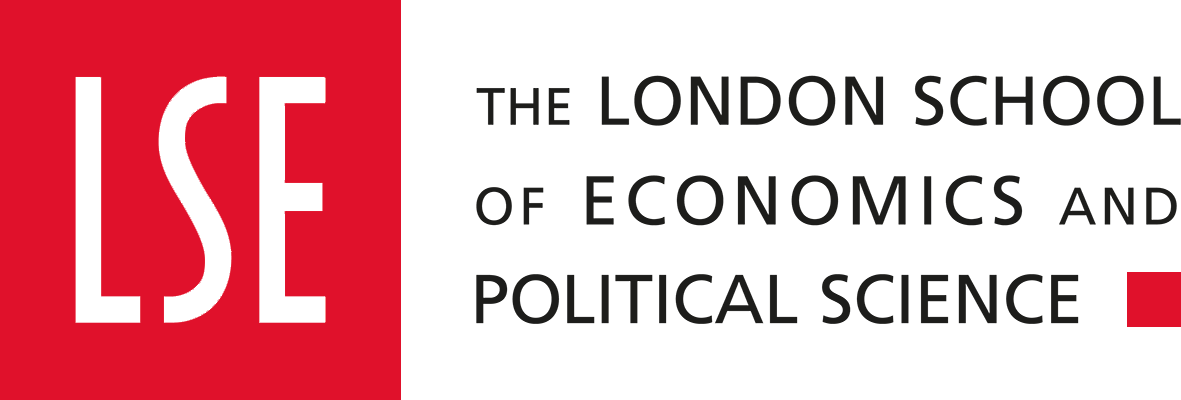Living in London
The best apps to help you study
Sometimes it's easy to get overwhelmed while you study...
From note-taking to tracking your time, having so many things to revise for at once can be a difficult task. Don't worry, there's plenty of apps out there that are designed to make organising your time and study materials a lot easier!
Study apps are a fantastic way to improve productivity and time-management, keep your thoughts organised and maintain your notes and ideas.

If you're the type of studier who loves ticking things off a to-do list, this is the app for you. This app can help you organise your deadlines, daily tasks, study goals and more to get you through exam season. You can even divide your lists by course subject, students clubs and activities.
Designed to help you stay on top of your schedule, you can keep your lists organised with tags so know exactly where everything is and find what you need quickly. The app even has built in notification alerts if you need a little more encouragement to stay organised. Having all of your to-do lists in one place makes it easier to look back on what you have completed and what you need to work on, so you can prioritise your tasks.

Flashcards are a great way to improve your memory and revise. Using StudyBlue you can create, study and share your own flashcards for free. If you work better visually, you can customise your flashcards with images and audios to suit your study preferences.
Use this to quiz yourself, track your progress and set reminders to implement into your daily routine on the run-up to your next big exam. As a mobile study tool, this is a much better way to keep your key notes fresh in your mind rather than sticking sticky notes everywhere so you can revise on the go.

There's no need to worry about forgetting your notebook for uni, Evernote is one of the best note-taking apps out there and is great for taking lecture notes or jotting your spontaneous ideas down before they leave your mind. You can save all of your handouts, websites, whiteboard pictures and more in one place - so much easier than flicking through a notepad trying to find the right page.
To make things even quicker, you can search by tags and text to find the information you need...even within uploaded photos of handwritten notes! It's also usable when you're offline too, perfect for jotting down any ideas at any time and place.

If you struggle to stay off your phone and get your head down, this app can help you break that habit. Built to encourage focus on specific tasks, Flora lets you set a timer for your study time and blocks distracting apps like social media and games from tempting you into distraction.
Once you start your timer, the app will grow you a virtual tree however if you leave the app for any reason your tree will die. If your study time is successful you plant a tree in your own virtual garden and you can even choose to plant one in real life!

Make organising your time on different tasks that little bit easier with Clockify. You can build your entire schedule in advance and allocate time for individual tasks. Reflect on how much time you've spent on different tasks and subjects so you can identify which topics you are paying the least attention to and which ones you're spending too much time on.
If you have strict deadlines, this app is extremely helpful for managing your time and helps you further allocate your future study hours more effectively. It can definitely support you in the long run!

Getting enough sleep is one of the most important things to consider when studying. Lack of sleep can decrease your motivation, energy and mood so make sure you get at least 7-9 hours of sleep a night to stay alert and focused.
By tracking your movement and listening to your sounds, the app is able to decide when to wake you up so you can feel well-rested and ready to tackle the day. Not only can this help you understand your sleep patterns better, it's a great way to get back into a healthy routine after the holidays and prepare you for those long uni days.

One of the most fiddly things to do when writing an assignment is making sure you get those references right. With RefME, it's never been easier. Use your phone camera to scan books' barcodes, search via book title, journal article, URL and more to create a citation. All you need to do is choose your format and style!
The app even lets you save your citations straight to Evernote so you can implement them into your notes, keep them organised and have them handy whenever you need them.
It's time to get organised and focus, good luck!
Topics
- Read Next
-
 LSE Bankside's Food Waste Action: 34% Reduction during Action Week
LSE Bankside's Food Waste Action: 34% Reduction during Action Week
 Summer salads series: Classic Caesar Salad
Summer salads series: Classic Caesar Salad
 Summer salads series: Mango & Avocado
Summer salads series: Mango & Avocado
 Summer salads series: Goat's cheese & beetroot
Summer salads series: Goat's cheese & beetroot
 Summer salads series: Garden Pesto Salad
Summer salads series: Garden Pesto Salad
 LSE Halls Catering's Journey to Greener Dining
LSE Halls Catering's Journey to Greener Dining
 The best video games and sports for your mental health
The best video games and sports for your mental health
 The Euros 2024: What you need to know
The Euros 2024: What you need to know
 April/May 2024: Activities in London
April/May 2024: Activities in London
 What To Look Forward To In The Summer As An International Student?
What To Look Forward To In The Summer As An International Student?
- Popular
-
 Catered halls weekly menu
Catered halls weekly menu
 Our halls guest policy
Our halls guest policy
 Packing essentials - student halls edition
Packing essentials - student halls edition
 Where can I find support?
Where can I find support?
 Connecting to Wi-Fi when you arrive
Connecting to Wi-Fi when you arrive
 How to do your Laundry: LSE and UoL Halls Edition
How to do your Laundry: LSE and UoL Halls Edition
 Lilian Knowles House accommodation tour
Lilian Knowles House accommodation tour
 Banned items in your hall
Banned items in your hall
 Bankside House accommodation tour
Bankside House accommodation tour
 Sidney Webb House accommodation tour
Sidney Webb House accommodation tour