Halls Living
IT welcome guides
Once you arrive at Queen Mary you'll use a number of IT services, whether it's for virtual learning or coursework, the Library will become your best friend during deadlines.
We've put together some information around these IT applications you'll use and how to get started, plus if you need any more support we'll put the contact details at the bottom.
Your university email
To sign in to your email address you will need your Queen Mary username (this will be a combination of two letters and five numbers e.g ab20123) and password.
To check your email online visit mail.qmul.ac.uk
- Your email address will be initials.surname@facultyyear.qmul.ac.uk e.g r.begum@se20.qmul.ac.uk
- You log in with your username@qmul.ac.uk e.g ab20123@qmul.ac.uk (this is your IT account)
- Set your password as soon as possible here - there are short video guides online on how to rest it
For instructions on how to access Queen Mary email from your own device click here.
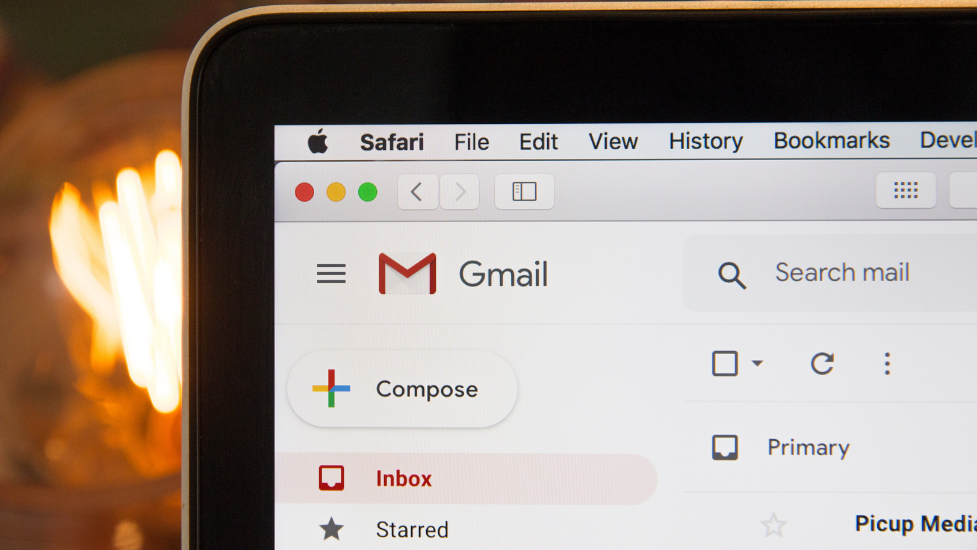
WiFi on campus
To access WiFi on campus we use eduroam. Android users must first install the eduroam CAT app in the PlayStore.
- All users go to Eduroam website and click 'Click here to download your eduroam installer'.
- Choose Queen Mary University of London from the institution list.
- Click on the installer and follow the on-screen prompts.
- When prompted enter your username@qmul.ac.uk e.g ab20123@qmul.ac.uk
Please see our quick guides for Windows, Android and IOS devices here.
Head to its.qmul.ac.uk/wifi for more detailed instructions.

Virtual learning environment
A number of learning technologies are used across Queen Mary, which include
- QMplus - Virtual learning environment
- Q-Review - Lecture capture
- QMplus Hub - E-portfolio system
- Blackboard Collaborate - Virtual seminar platform
- MS Teams - Microsoft own virtual meeting/ seminar platforms
- Turnitin - Plagiarism detection service
Find a range of guidance material on their help and support page.

Microsoft Office 365
As a student of Queen Mary, you can download the Microsoft Office Suite for free on up to five personal devices both PC and Mac OS X.
Office 365 includes the latest versions of Microsoft Word, Excel, Powerpoint, OneNote, Access, Publisher, Outlook and One Drive for Business.
For instructions on how to download Microsoft 365 for free watch this video

Printing and photocopying on campus
These facilities are in all Library buildings and Student PC labs.
Print credit is topped up using your QM iPay account - you can check your balance here.
Print wirelessly from eprint or from the student PCs.
Once you send your your documents to print you can pick them up at any student printer within 24 hours.
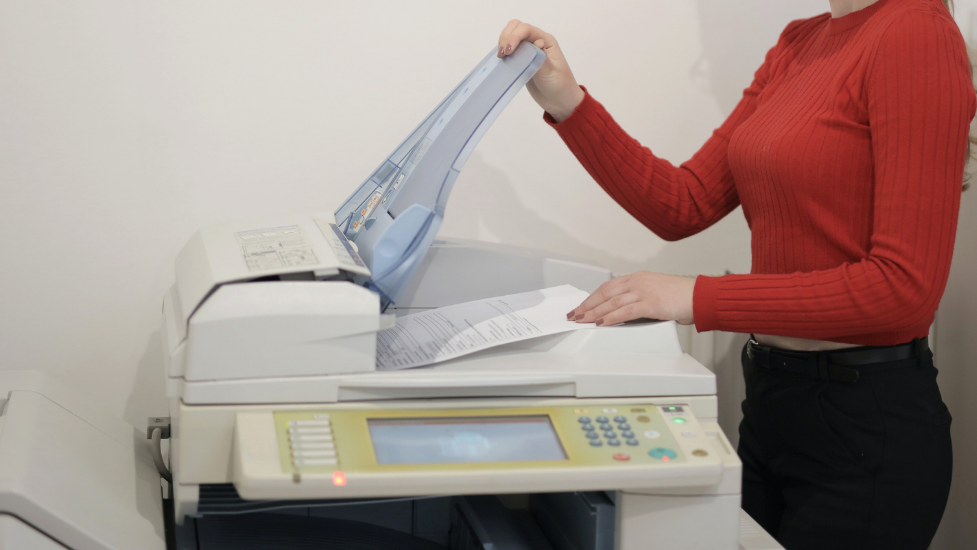
Specialist Applications
Our new ‘AppsAnywhere’ service allows you to access some of Queen Mary’s specialised apps when away from your department or off-campus. You can also access them from your own device through Apps Anywhere service.
There are are also several rooms around the campus that contain computers for you to use. Some are used for teaching, so we ask that you leave these 10 minutes before the class is scheduled.
In general, any computer will have the applications you need for your course.
Your School will let you know where to find any specialist software that you need (e.g. in Computer Science, Economics and Engineering).
We have an interactive map showing which computer rooms have empty seats. This is available here.

Please familiarise yourself with the rules in place to protect yourself and others.
General IT support information can be found on our website.
If you cannot find the information you are looking for, please contact the IT Service Desk by:
- Visiting the ITS website and use Live Chat
- Emailing servicedesk.qmul.ac.uk or
- Raising a ticket with us at servicedesk.qmul.ac.uk

Topics
- Read Next
-
 How to deal with loneliness living in halls
How to deal with loneliness living in halls
 Study tips from Residential Assistants
Study tips from Residential Assistants
 National Pet Day 2024: Showcase!
National Pet Day 2024: Showcase!
 Holi 2024 Photo Gallery
Holi 2024 Photo Gallery
 Holi: Immerse yourself in the Colours of Spring
Holi: Immerse yourself in the Colours of Spring
 What Kind of Flatmate Are You? Take the Quiz!
What Kind of Flatmate Are You? Take the Quiz!
 Aiman's student- friendly 15-minutes meals
Aiman's student- friendly 15-minutes meals
 The best Asian spots around London
The best Asian spots around London
 Share Your Feedback!
Share Your Feedback!
 RAMADAN: What is it?
RAMADAN: What is it?
- Popular
-
 The Residential Services Online Shop
The Residential Services Online Shop
 How do I get my Residents' Rewards Card?
How do I get my Residents' Rewards Card?
 Queen Mary Food pre-paid meal plans - ON SALE NOW!
Queen Mary Food pre-paid meal plans - ON SALE NOW!
 How to contact Security at Queen Mary
How to contact Security at Queen Mary
 The Queen Mary Zero Waste Shop
The Queen Mary Zero Waste Shop
 Aspire Point 101- Quick Guide to Aspire Point FAQs
Aspire Point 101- Quick Guide to Aspire Point FAQs
 How to Report Maintenance Issues in Queen Mary Halls
How to Report Maintenance Issues in Queen Mary Halls
 Introducing the Residential Welfare Team
Introducing the Residential Welfare Team
 Receiving post to halls?
Receiving post to halls?
 THE guide to doing laundry at Queen Mary
THE guide to doing laundry at Queen Mary


