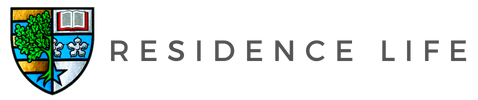Accommodation
How to Connect to WiFi in Halls
The Wi-Fi in halls is managed by Glide and to use it, you will need to create a FREE account by following the simple steps below:
- Find Glide Network (Scan for available WI-FI network and select Glide, or alternatively connect your device using an ethernet cable)
- Select your service
- Log in or create an account
- Start browsing!
For issues registering for Glide Account, check out our dedicated Glide page.
Still not working? Visit my.glidestudent.co.uk/support for more support or give them a ring on 0333 123 0115 or drop them an email on studentsupport@glide.co.uk
Please remember, illegal or improper use of this facility is considered to be a disciplined offence.
Topics
- Read Next
-
 Pot Noodle Night!
Pot Noodle Night!
 Top Student Photos around the Scottish Borders
Top Student Photos around the Scottish Borders
 Moving Out! Important Information
Moving Out! Important Information
 Top 5 Accommodation FAQs
Top 5 Accommodation FAQs
 Accommodation Guarantee: What Does it Mean?
Accommodation Guarantee: What Does it Mean?
 Postgraduate Room Types
Postgraduate Room Types
 Traditional En-Suite Room Tour
Traditional En-Suite Room Tour
 Contemporary En-Suite Room Tour
Contemporary En-Suite Room Tour
 Undergraduate Room Types
Undergraduate Room Types
 What's provided in Jean Muir Student Village?
What's provided in Jean Muir Student Village?
- Popular
-
 International Supermarkets in Edinburgh
International Supermarkets in Edinburgh
 Laundry at Heriot-Watt - A Guide
Laundry at Heriot-Watt - A Guide
 Wild swimming spots around The Borders
Wild swimming spots around The Borders
 Collecting Parcels
Collecting Parcels
 Bus Services to Edinburgh Campus
Bus Services to Edinburgh Campus
 Running & Walking Routes on Campus
Running & Walking Routes on Campus
 Get to know: Edinburgh Campus
Get to know: Edinburgh Campus
 Jean Muir Student Village | Where do I pick up my post?
Jean Muir Student Village | Where do I pick up my post?
 How to Connect to WiFi in Halls
How to Connect to WiFi in Halls
 Day in the life at Heriot-Watt
Day in the life at Heriot-Watt