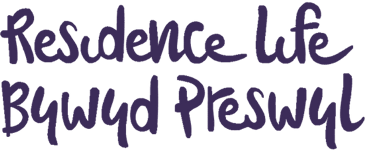Accommodation
Student Connect Portal Guide
The Student Connect Portal is the first point of contact for receiving any support at Cardiff University.
If you are looking to get support or waiting for a team to get in touch they will do so on the Student Connect Portal, so it is very important to know how it works!
Below is a short video explaining how to use it:
To find the Student Connect Portal, first go onto the Cardiff Intranet and sign in using your Cardiff Uni login details. Then, select 'Student' Connect' as shown below:
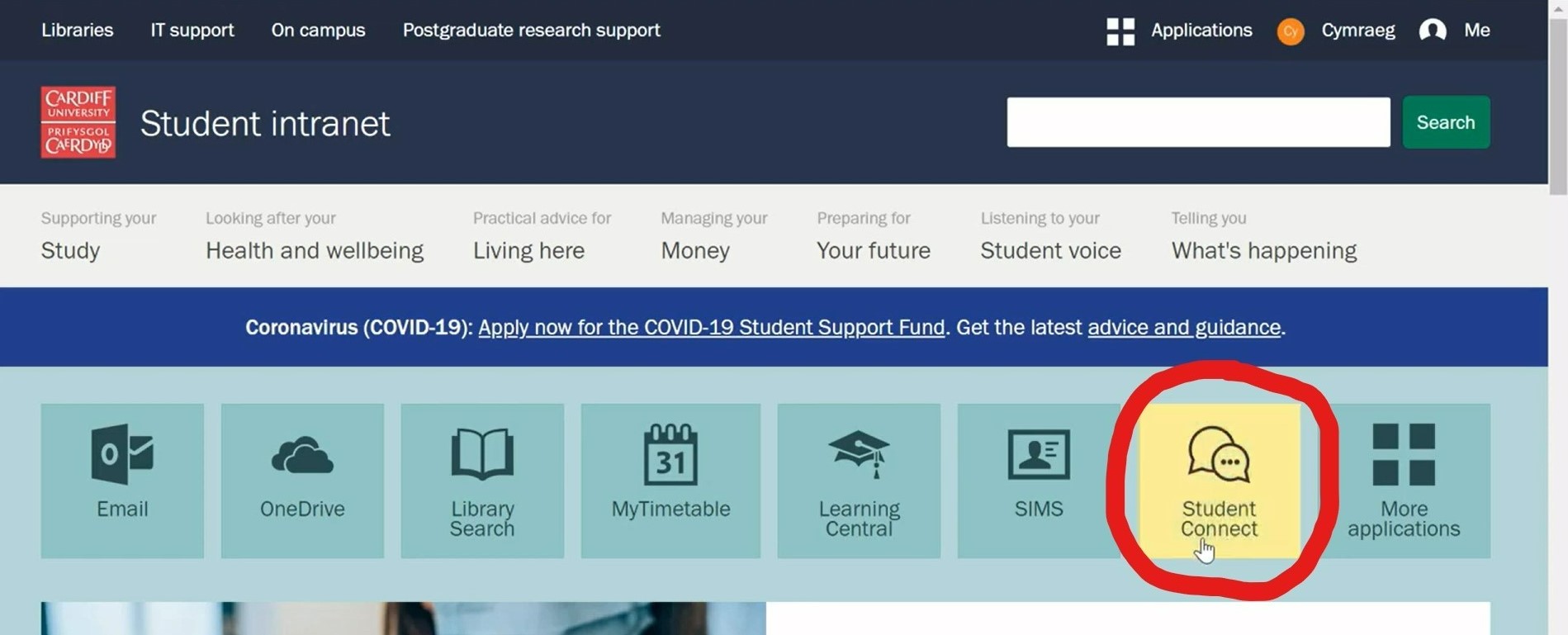
Then you will be onto the Student Connect homepage shown below:
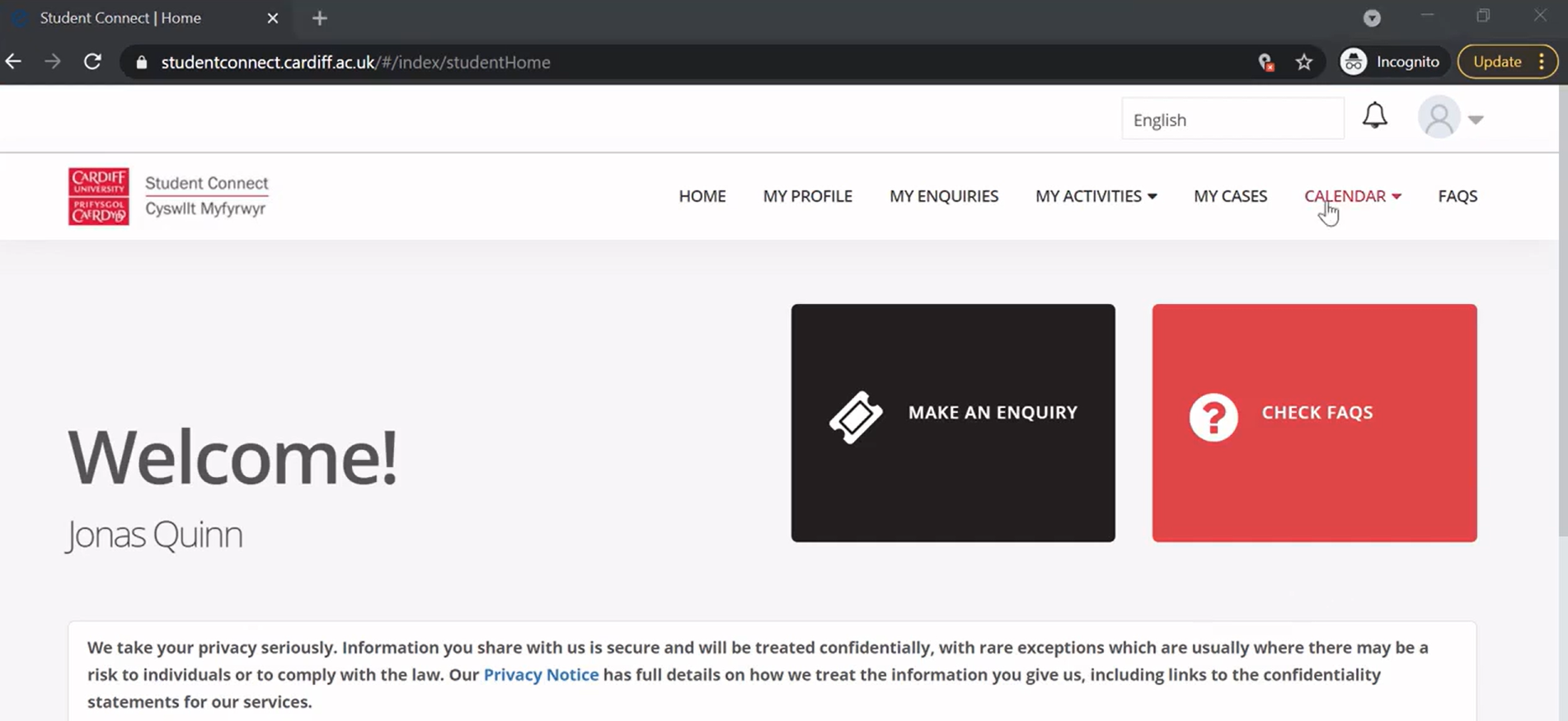
Here you are able to view any enquiries ('MY ENQUIRIES') or cases ('MY CASES') that already exist. You can always check the frequently asked questions ('FAQS') if you think your question might have been asked before, shown below:
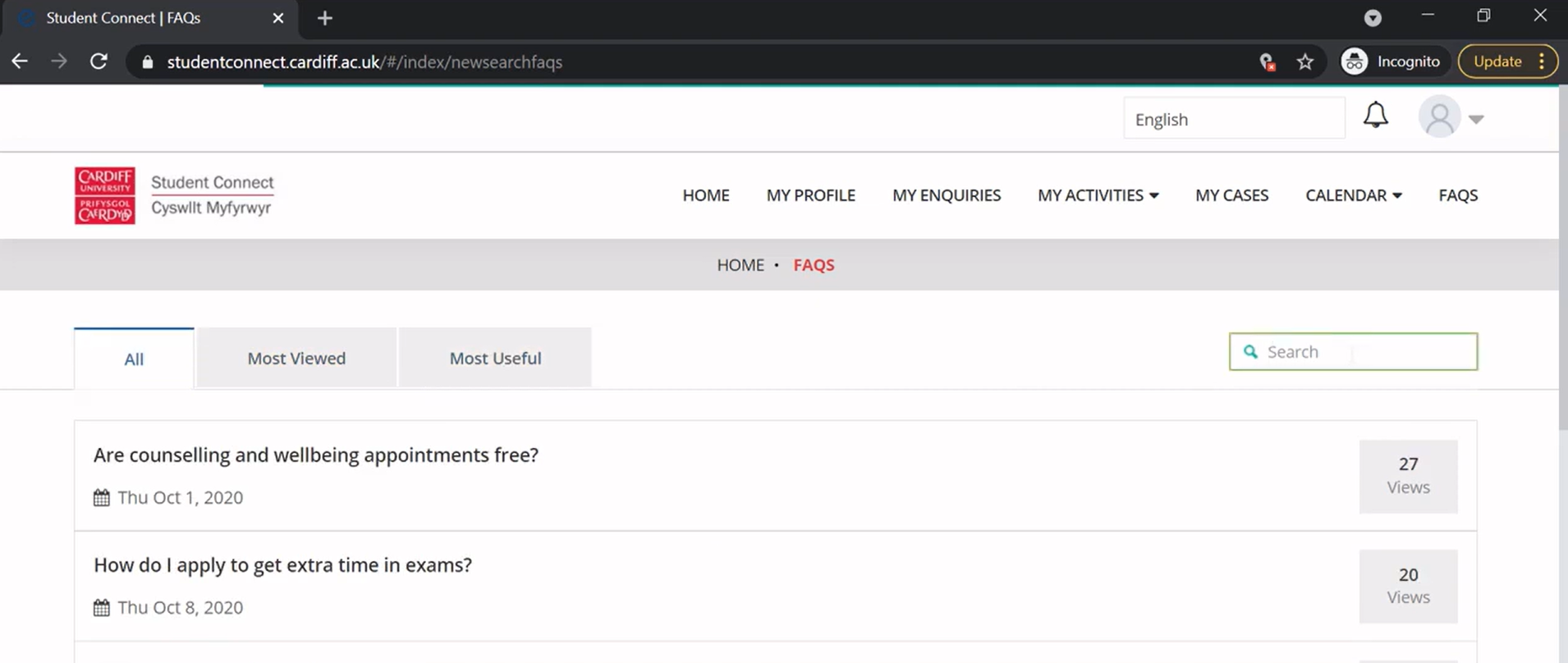
If your question isn't answered on the FAQS page, you can select 'Make an Enquiry' from the homepage. Then simply type the concern in the 'Subject' box. This can be very general, for example 'Problems with Housemates'. You can then describe the concern or question in as much detail as you like in the 'Description' section, as shown below:
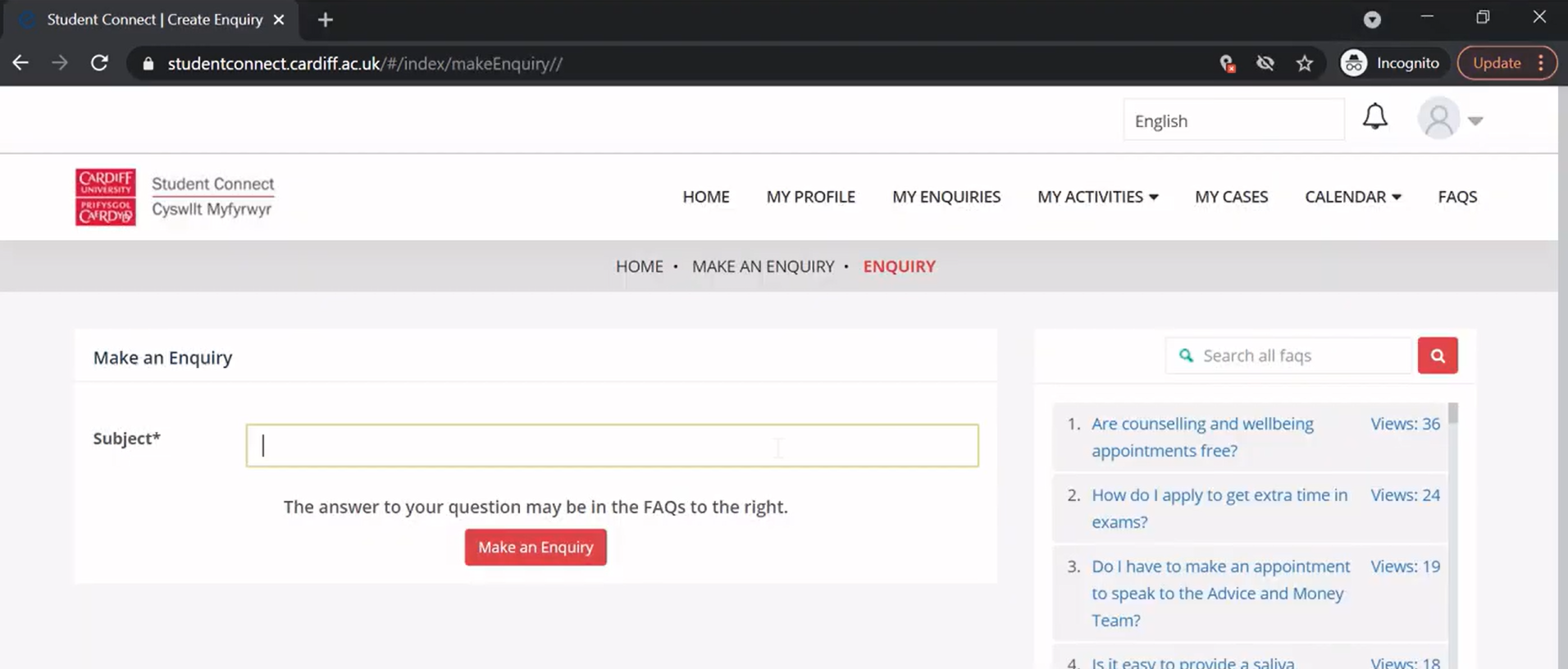
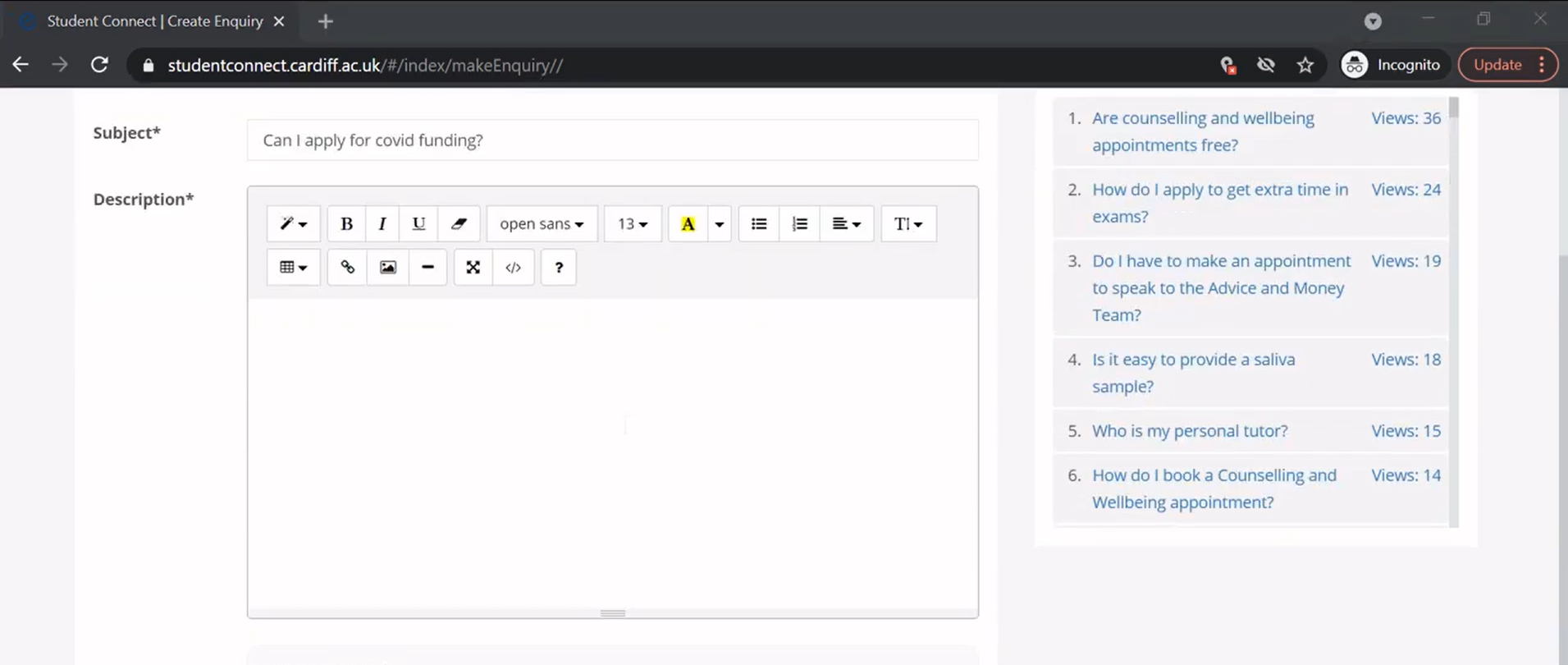
You will always be sent an email if any enquires or cases are added to, so look out for those! You can see the message thread by clicking on 'MY ENQUIRIES' or 'MY CASES' from the homepage. To view an enquiry simply click on the green number on the right side, or for a case click on the 'case number':
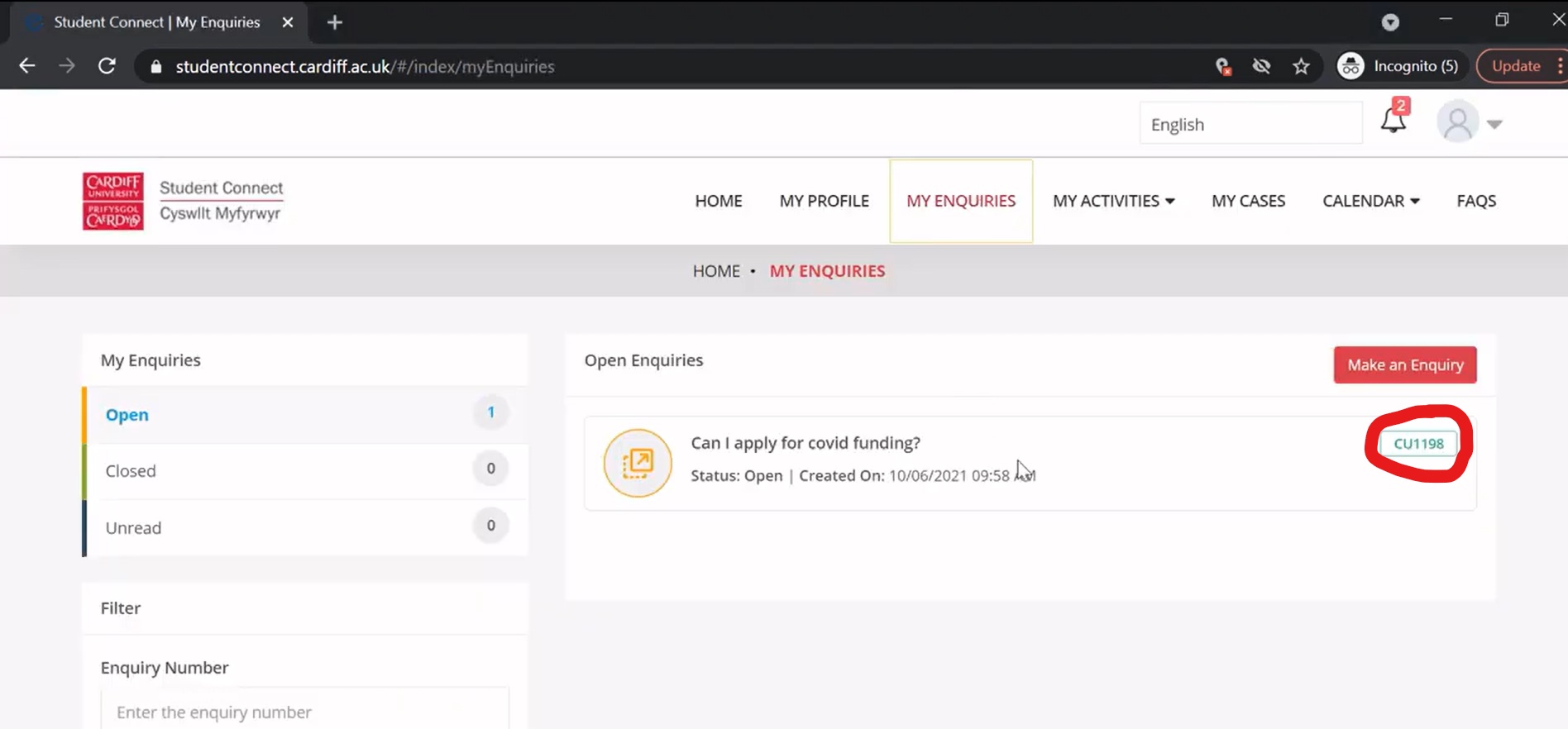
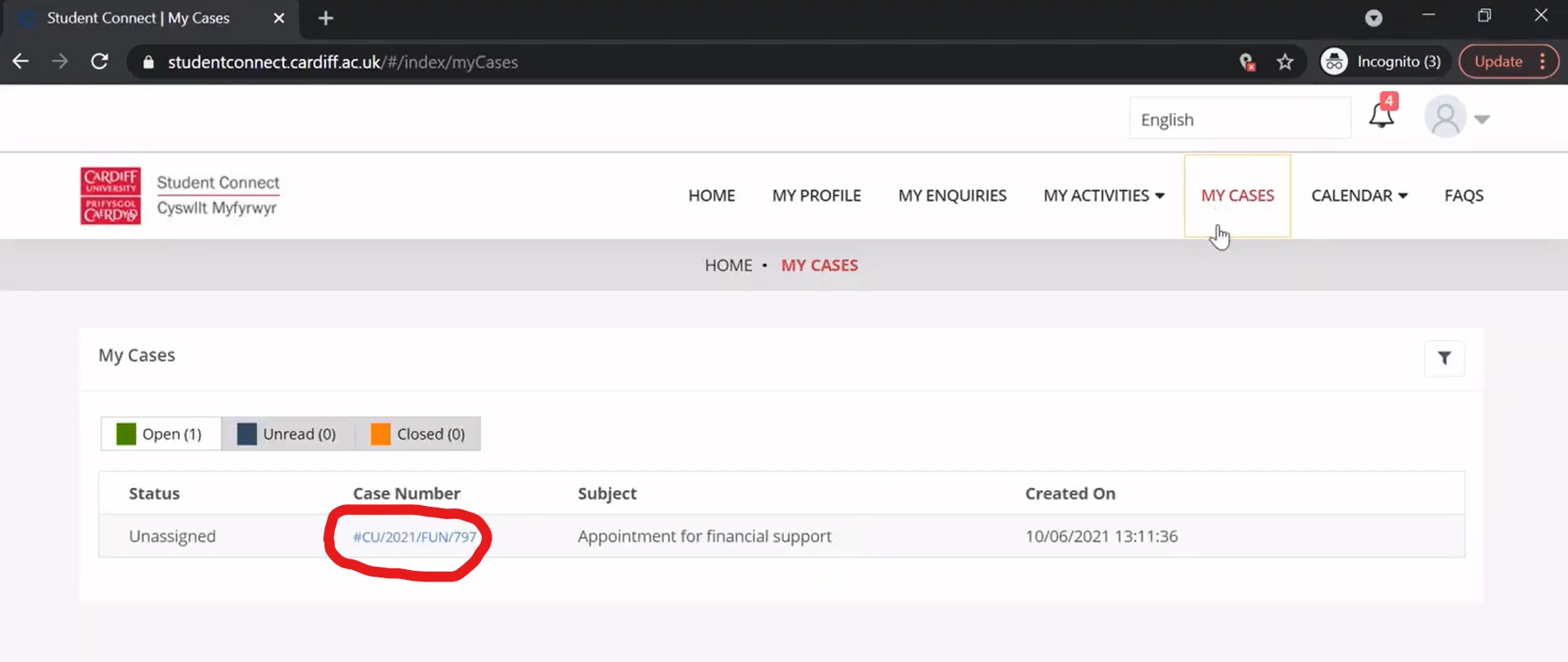
If you want to view the previous messages after clicking on the case number, click the 'Case History' tab as shown below:
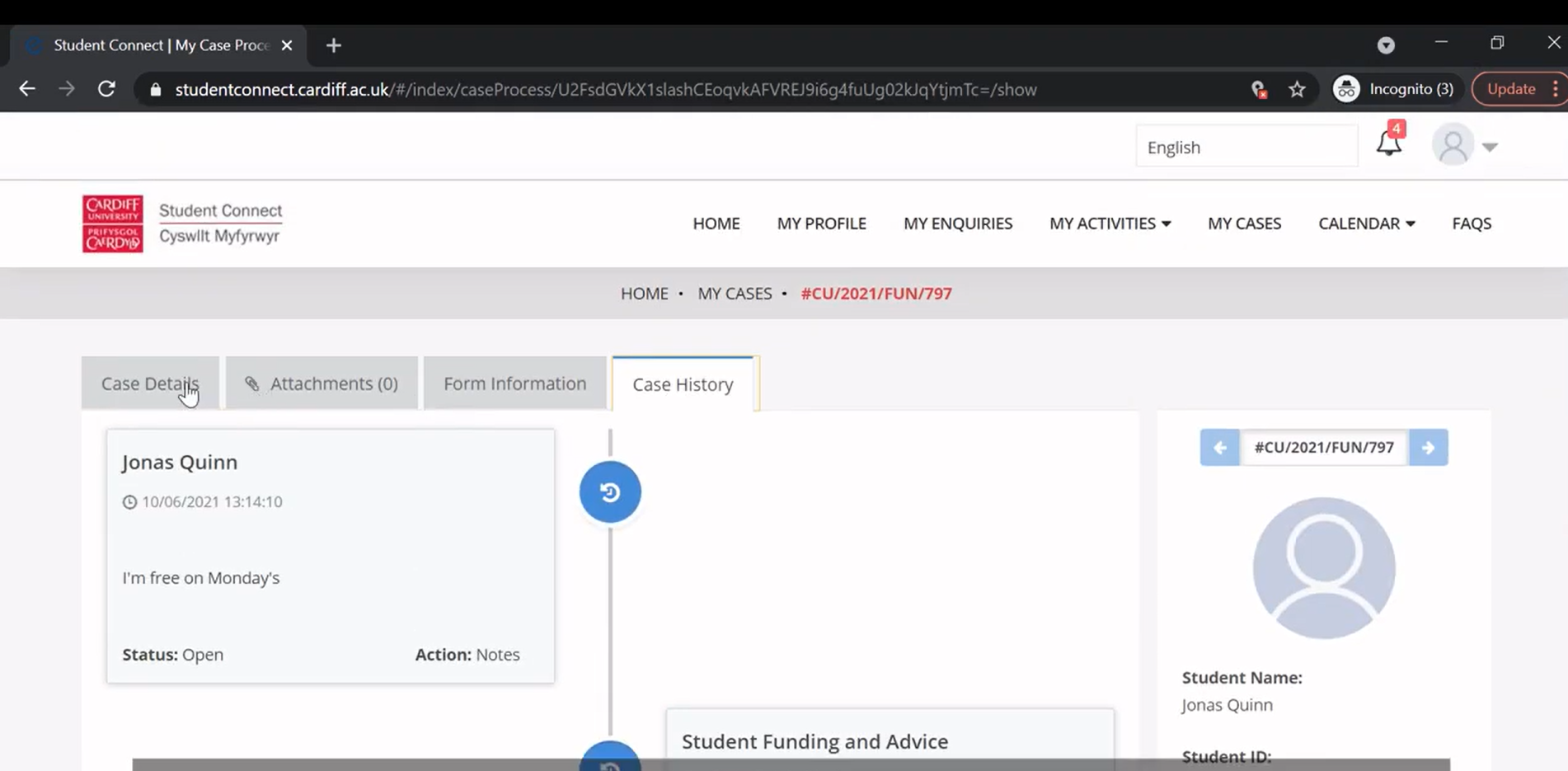
And if you want to add a new message, the click on the 'Case Details' tab. Here you can add new notes, and even attach files. If you make any changes, don't forget to click 'Submit'!
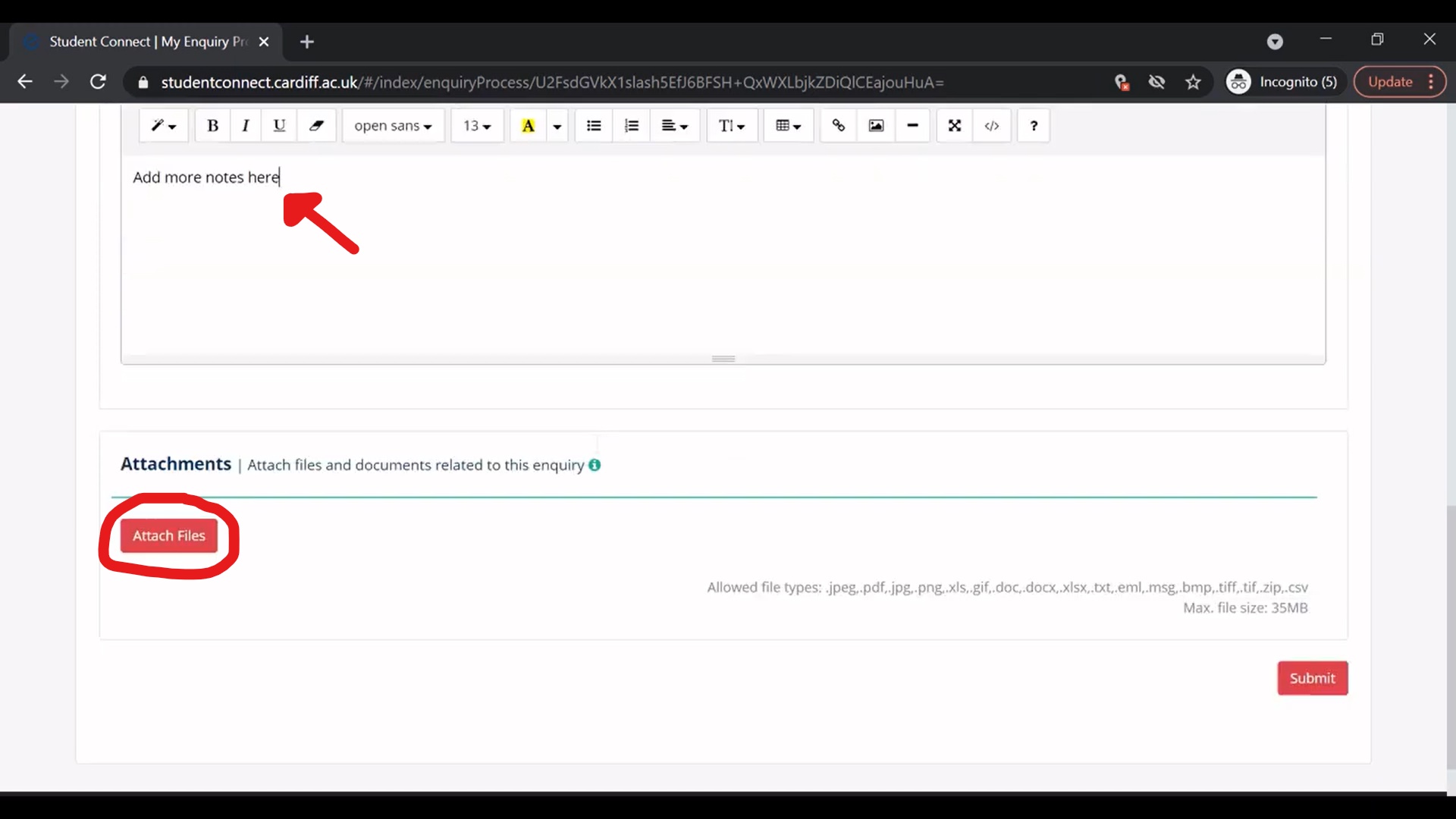
But what's the difference between an enquiry and a case?
An enquiry will usually be a simple question that can either be answered easily, or can be passed on to another team with more expertise.
A case is created for more complex or ongoing issues.
Please note, however, that even if a case or enquiry is closed you can always create a new one in exactly the same way!
Topics
- Read Next
-
 5 tips on starting placement for healthcare students
5 tips on starting placement for healthcare students
 Tips and Tricks for Reading Academic Articles
Tips and Tricks for Reading Academic Articles
 Dealing with Culture Shock
Dealing with Culture Shock
 Food Hygiene in Halls
Food Hygiene in Halls
 Understanding the UK Healthcare System - An International Student's Guide
Understanding the UK Healthcare System - An International Student's Guide
 A guide to cooking at University
A guide to cooking at University
 Res Life Project Group Events
Res Life Project Group Events
 Res Life Podcast - Episode 2
Res Life Podcast - Episode 2
 Calling freshers from Hong Kong: how do you adapt to Cardiff life?
Calling freshers from Hong Kong: how do you adapt to Cardiff life?
 Navigating Cultural Shifts & Thriving as an International Student in the UK
Navigating Cultural Shifts & Thriving as an International Student in the UK
- Popular
-
 Talybont South student guide
Talybont South student guide
 How to...report a maintenance issue
How to...report a maintenance issue
 How to...laundry
How to...laundry
 What to bring to uni?
What to bring to uni?
 Catering in Residences
Catering in Residences
 Talybont North Student Guide
Talybont North Student Guide
 Running routes in Cardiff
Running routes in Cardiff
 Settling in FAQs
Settling in FAQs
 University Hall Student Guide
University Hall Student Guide
 Which Residence is Right For You?
Which Residence is Right For You?